Find the hybrid workplace solution that best fits your organization!
The pandemic has ushered in a new level of flexible working that is taking root in an increasing amount of organizations. In this hybrid work model, many employees now have the option to work from their homes, centralized offices, and even third spaces. There’s no doubt technology is a vital component to the success of this model in terms of efficiency, execution, and productivity. To help, we have assembled a round up of the latest hybrid workplace solutions that you’ll want to add to your toolkit ASAP. Watch, learn, and demo today!
AgilQuest Hybrid Workplace Management By Tango
Key Features:
- Desk Booking: secure a desk before heading to the office
- Room Scheduling: Book a single room or multi-point events from web, mobile app, digital signs, and Microsoft and Google calendars
- Reverse Hoteling: Release a dedicated seat when the employee is out of the office to allow for use by others
- Hybrid Meetings: Schedule meetings with Microsoft and Google calendars to add your favorite conferencing platform and your meeting room(s).
- Capacity Management: prevent new desk bookings once a pre-set capacity has been met
- Touchless: Use Mobile App and QR Codes to secure and check-in to desks and meeting rooms
Desk Booking Software By Robin
The hybrid workplace software that puts people first. Simplify visits to the office with Robin.
Key Features:
- Desk booking and conference room management
- Office usage and workplace analytics
- Guest experience features
- Interactive, check in stickers
- Abandoned desk protection
- Simple software integration
Envoy Hybrid Work
Key Features:
- Workplace schedules: Sync your schedule with your co-workers, so you can make the most of every day at the workplace.
- Invite coworkers to the office: Coordinate workplace meetings faster by inviting co-workers to join you on-site and booking a desk nearby.
- Space booking: Reserve a desk or meeting room before you head in or book the nearest one on the fly in the Envoy app.
- Health and safety: Ask employees to upload a photo of their vaccine card or their weekly COVID test, or complete a daily health check to confirm they’re healthy.
- Workplace analytics: Know how many people plan to come in days and weeks in advance, so you can scale workspaces, support staff, and food orders up or down.
- Space analytics: Find out which meeting rooms and desks people book most to inform how many and which types of space you make available.
A Single Workplace Operating System by Freespace
Key Features:
- Employee App – Employees can reserve different spaces and amenities from desks and rooms to lockers and car parking. The Employee App can be integrated with sensors for auto check-in, SPOT tags for check-in without sensors, HR systems, room panels, and cleaning solutions.
- Sensors – the enterprise sensors with patented algorithms deliver unparalleled flexibility and workplace insights. Anonymous by design, all of the sensors gather the data for you to make data-driven decisions and evidence the results.
- SPOT Platform – A versatile data lake with simple tagging system that allows each location to have a unique ID, usable in various ways. For example, employees can use SPOT to check into a desk; sensors use SPOT to indicate presence; cleaning teams use SPOT to confirm a space is cleaned, and more.
- Cleanreader™ – Used by cleaning staff to ensure workspace hygiene standards are met and beyond. By scanning SPOT tags, the cleaning operatives can scan the space to digitally mark the space as clean. This will release the space back into the availability pool. Integrated with real-time Freespace sensor data, each time a space is vacated (based on space policy), a push notification will be sent to the device directing the cleaning operative to clean the space.
- Digital Signage – Designed to provide real-time visibility and provide customizable experiences for employees – A critical engagement tool for driving consistent working practices across geographies and communicating key business messages to employees.
- Space Planner – provides the tools to manage buildings, floors and individual spaces – making it possible to allocate them to departments, close them off for a few days, set physical distancing or preferences for users. As a result, the Space Planner facilitates complete flexibility to design workspaces as per changing needs as new work patterns evolve.
- Analytics – provides the data insights to ensure you remain in touch with your portfolio and workplace, making informed, data-driven decisions. Utilize an analytics platform, services and skills to support creating effective workplaces and deliver on the strategies important to your organization.
- Integrations – Connect an array of integrations such as Office 365, Google Calendar and digital lockers to your ecosystem, along with connecting 3rd party content to the digital signage screens. This includes things such as the weather, stock market information, news alters and travel updates.
CXApp
- One App: Eliminate complex techs stacks and streamline workplace processes with a singular, dedicated workplace app with +125 native features.
- Campus Info: Provide employees with an effortless way to access campus information, no matter which location they’re at.
- Amenities: Give employees direct access to all the great things you offer, such as dining, health and wellness programs, mobile ordering, service requests and other opportunities and experiences.
- Hot Desking & Desk Hoteling: Instantly search for, view and reserve amenities like workstations on-demand and in-advance, with real-time, color-coded availability maps.
- Meeting Room Reservations: Search for, browse and reserve conference rooms and collaboration spaces to meet dynamic group needs.
- News & Events: Share fun, valuable, and topical company stories via a real-time newsfeed with support for blogs, thought leadership, videos, podcasts, and more.
- Workplace Analytics: Capture valuable workplace data to help operations make informed decisions on how to optimize your spaces, which features resonate most with employees, and how you can further refine your workplace experience program.
- Indoor Navigation: Make it easy for employees, guests, and personnel to navigate your offices with turn-by-turn directions and live wayfinding across key campus destinations.
- Real-Time Notifications: Use mobile updates to send time-sensitive communications and alerts to employees and visitors by function, location, and globally, across your entire workforce.
- Find A Colleague: An in-app company directory provides a holistic picture of departments, reporting structures, and neighborhood locations, creating greater organizational awareness.
Kadence: All-In-One Hybrid Working Solution
Key Features:
- Desk booking: Make desk and space booking easy with an app your employees want to use [see our Desk Scheduling Profile here]
- Room scheduling: Integrates with Microsoft and Google calendars and other tools for simple room and desk management
- People coordination: Help your people find teammates easily with interactive, real-time floor plans
- Visitor management (coming soon): Know who is visiting the office, when they arrived, and that everyone is safe to be there.
- Employee safety: Keep people safe with health screening, touchless check-ins and capacity management.
- Space management: See how your people use spaces, and get insights to deliver a great experience. Set up neighborhood zones or quiet areas in a few clicks
Modo Workplace App
Key Features:
- Fast reservation of spaces, desks, parking, meals and more
- Sync in-office schedules and seating with colleagues and friends
- Health assessments, density checks, and touchless mobile entry
- Opt-in affinity groups, challenges, social sharing and more
- Virtual meeting spaces for coffee or gamification
- Onboard employees in-office or remotely
Nimway Smart Office Solution by Sony
Key Features:
- Office access: plan which days you’re going to the office (helps FMs control occupancy levels)
- Parking: book a spot in the parking lot before you leave home
- Desk booking: book a place to sit in advance, or on the fly
- Room booking: find and book a meeting room from the app, or directly on room panels
- Find a colleague: see where your colleagues are (an opt-in feature that protects the user’s privacy)
- Analytics: get detailed occupancy data to support the optimization of office space. For example, see peak occupancy times or compare room bookings against actual usage.
Rendezvous by NFS Technology
Key Features:
- Mobile booking app: book desks, meeting rooms and video conferences from one easy to use app. Organize audio-visual equipment and catering with ease. Even the most complex multi-location booking can be scheduled in a few taps. LEARN MORE HERE
- Floorplan booking: staff can see in seconds where the free desks are going to be and book them via the floorplan on their mobile device. Notification is instant.
- Reverse hoteling: this feature enables you to add permanent desks to the hot desk pool – for example when staff are on vacation. Great for meeting peaks in demand.
- Safe, touch-free check in/out: choose from sensor-based, RFID, QR codes or in-app checking in and out of desks. Integration with desk panels makes sure that staff know which desks are free, busy or being cleaned – for extra peace of mind.
- Integration with visitor management: create a great first impression, optimize people flow through the building and manage safety questionnaires. The process is triggered via the booking system: no need to rekey data.
- Occupancy sensors: measure in real-time how the building is being used. Gather data and use easy to use graphical dashboards to pinpoint trends and make informed decisions when planning hybrid office design.
Skedda Hybrid Workplace
Key Features:
- Book spaces from custom, interactive floor plans
- Automate complex booking rules & policies
- Manage & track user & employee usage
- 24/7 customer support
- Manage usage with Check-In feature
- No implementation costs